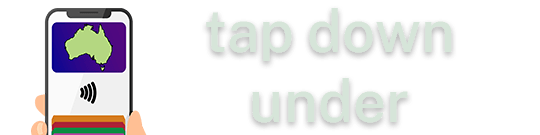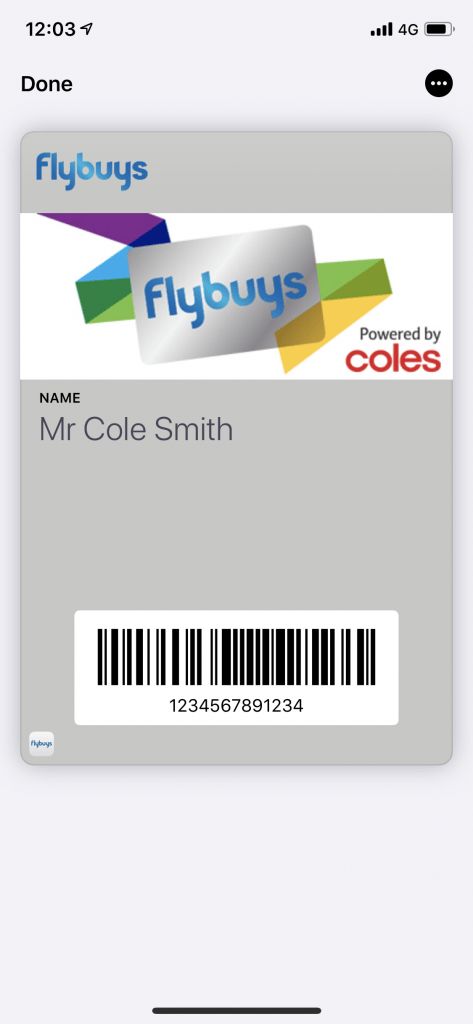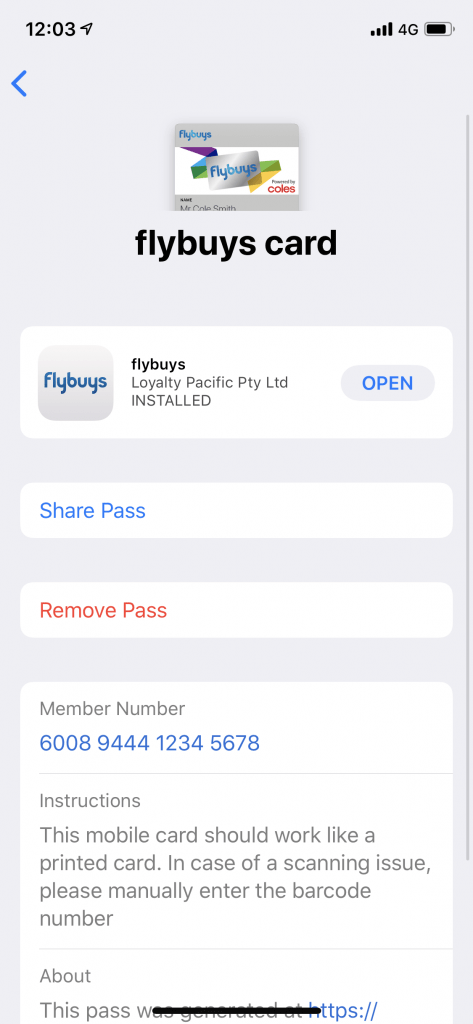Add your flybuys card to Apple Wallet on iPhone, making it easy to earn scan your flybuys barcode and earn rewards at Coles, Liquorland, Kmart & Target.
Flybuys has finally added official support.
You can now use the flybuys app to add your card to Wallet.In the wallet app, it’ll look like this – simply hold your phone up to the barcode reader at the point of sale terminal, and scan like you normally would.
As it uses an ‘old school’ barcode, while the pass will sync to your watch, it won’t do much more than tell you your name!
If you need help finding your details to add to the pass, try below;
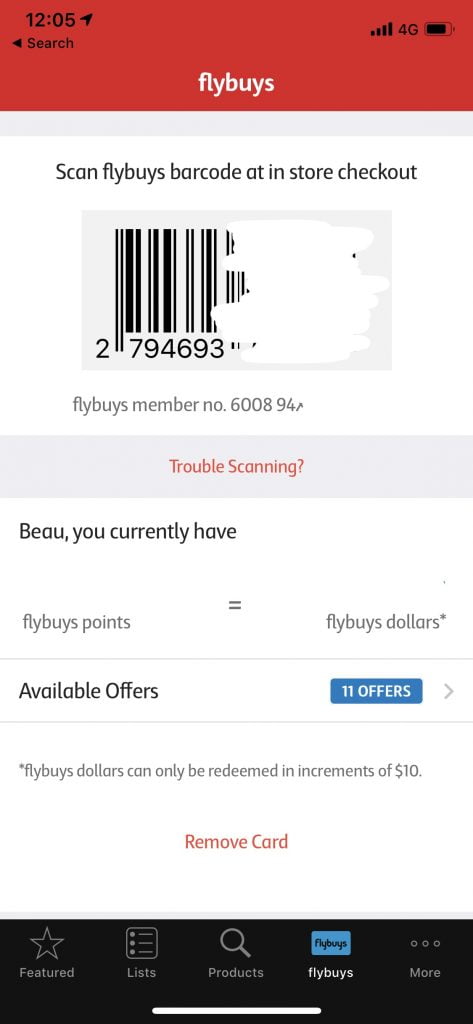
In the Coles app, add your flybuys details to the app and tap the flybuys tab
Your membership number is shown below the barcode, and the barcode number is the number within the barcode.
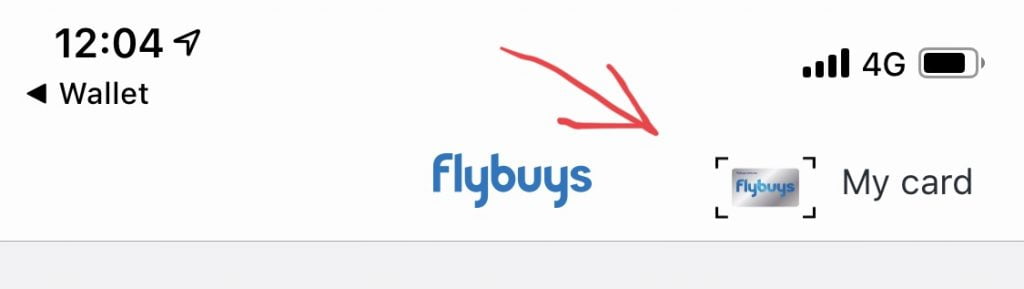
In the flybuys app, log in with your card details – tap on ‘My Card’ in the top right.

Your membership number is shown towards the bottom of the card, and your barcode number is shown under the barcode.