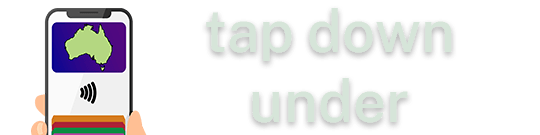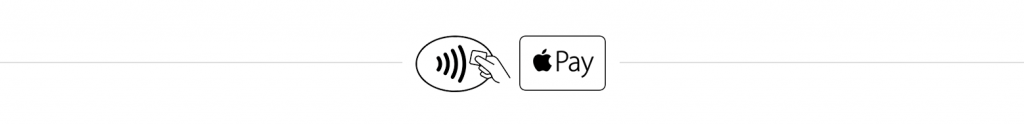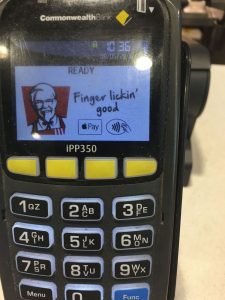
One of the great things about Apple Pay is that it ‘just works’ – wherever you can already make contactless payments, Apple Pay should work. Retailers and merchants don’t need to explicitly support Apple Pay.
Unfortunately, Apple is keen on pushing the Apple Pay brand/mark and have even partnered with ANZ to display the mark on all ANZ issued terminals.
Apple Pay, as it stands today, covers all the major credit and debit cards – in the US it supports Visa, MasterCard, American Express and Discover, UK has Visa/MasterCard/Amex, and Canada also has support for their own ‘Interac’ debit cards. Meanwhile, China only has support for UnionPay cards. Australia is currently limited to Visa and American Express cards.
So, if you’ve added your American Express card to Apple Pay, or you’re a tourist from China with UnionPay in Apple Wallet and you wander into a retailer in Australia displaying the Apple Pay logo – it should just work right? Wrong.
Displaying the Apple Pay logo should mean that Apple Pay is always accepted – however, not all retailers support Amex (or UnionPay), and if you try to use these cards, the transaction will fail.
It’s confusion like this that will lead to bad impressions of Apple Pay, because the mark is being pushed prominently. Perhaps this isn’t such an issue in other countries, like the United States, where the majority of retailers that accept Apple Pay also accept Amex.
Apparently my local @oportoaustralia now takes #ApplePay! Not that I can use my @AmexAU though 🙁 @ANZ_AU pic.twitter.com/NAxEeGbkGC
— Beau (@BeauGiles) May 18, 2016
Hey @BankofMelb I’m feeling left out: pic.twitter.com/LDRkaxjalh
— Halftimbered. (@halftimbered) May 16, 2016
ANZ is moving to show the Apple Pay logo on all of it’s issued terminals, replacing the previous ‘PIN ready’ mark.
How can I let my customers know they can pay with Apple Pay?
The Apple Pay payment mark can be used in websites, emails, online display ads, terminals, digital displays, and in-store to let your customers know that you accept Apple Pay.
The Apple Pay digital payment mark artwork and guidelines for usage can be downloaded on the Apple Pay website.For terminal display updates the Apple Pay Marks will be automatically updated over the next three months as scheduled by ANZ. Alternatively if you press Function 2,4,6,8, Enter, Enter on your terminal it will pick up the new logo immediately.
(via ANZ’s Apple Pay FAQs for Merchants)
@braskic personally I think it’s silly as it causes more confusion and isn’t necessary 🙁 pic.twitter.com/EEN3Qs3KOn
— Beau (@BeauGiles) May 18, 2016
Of course, retailers are free to display the mark themselves, regardless of who issues their terminal.