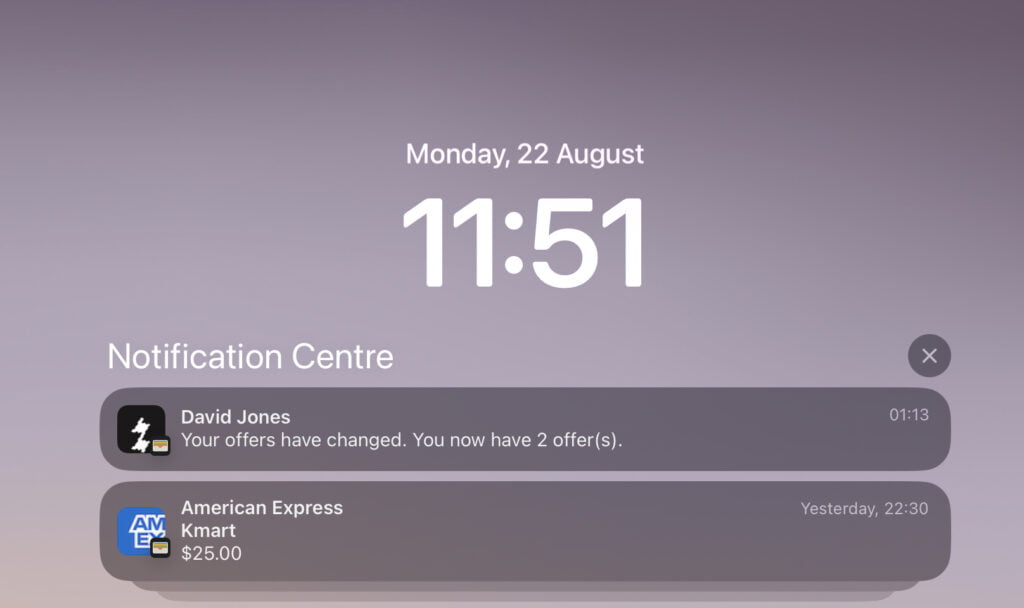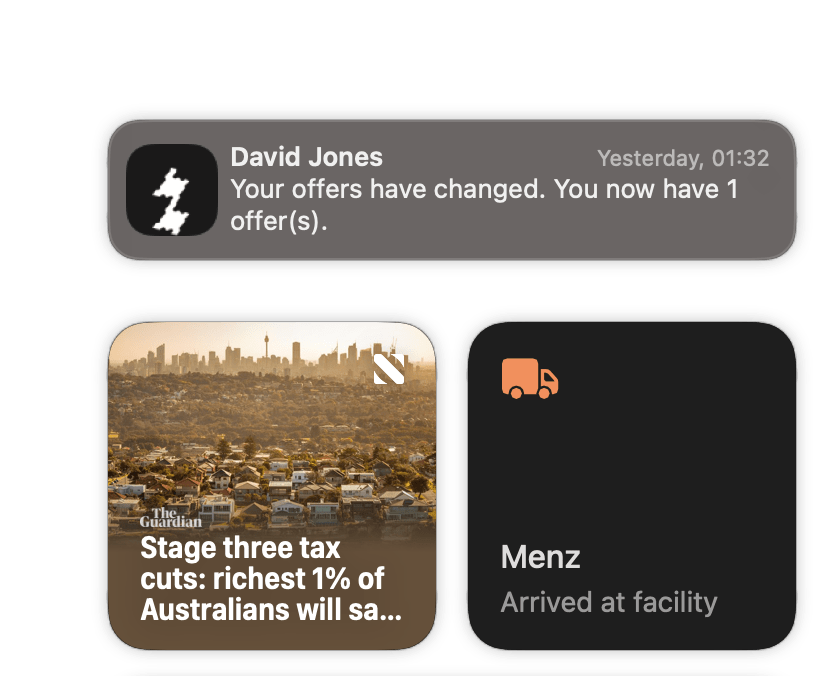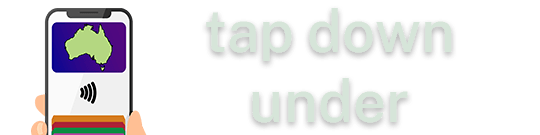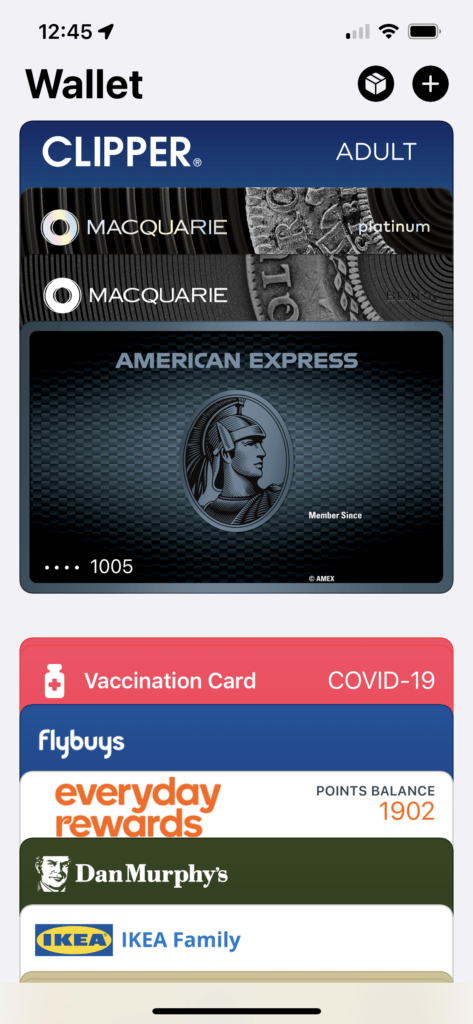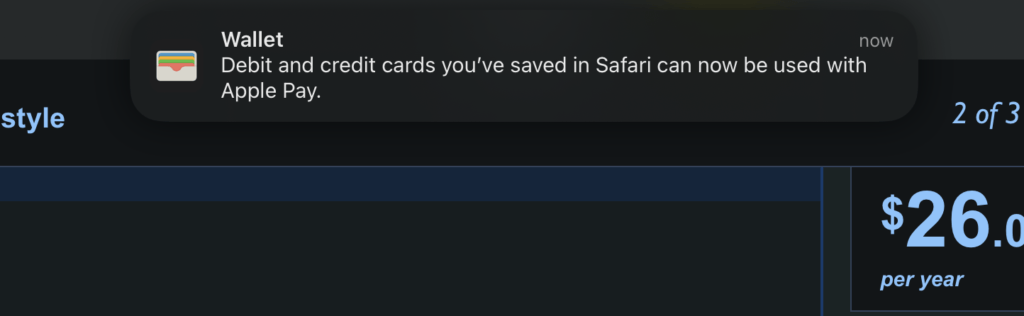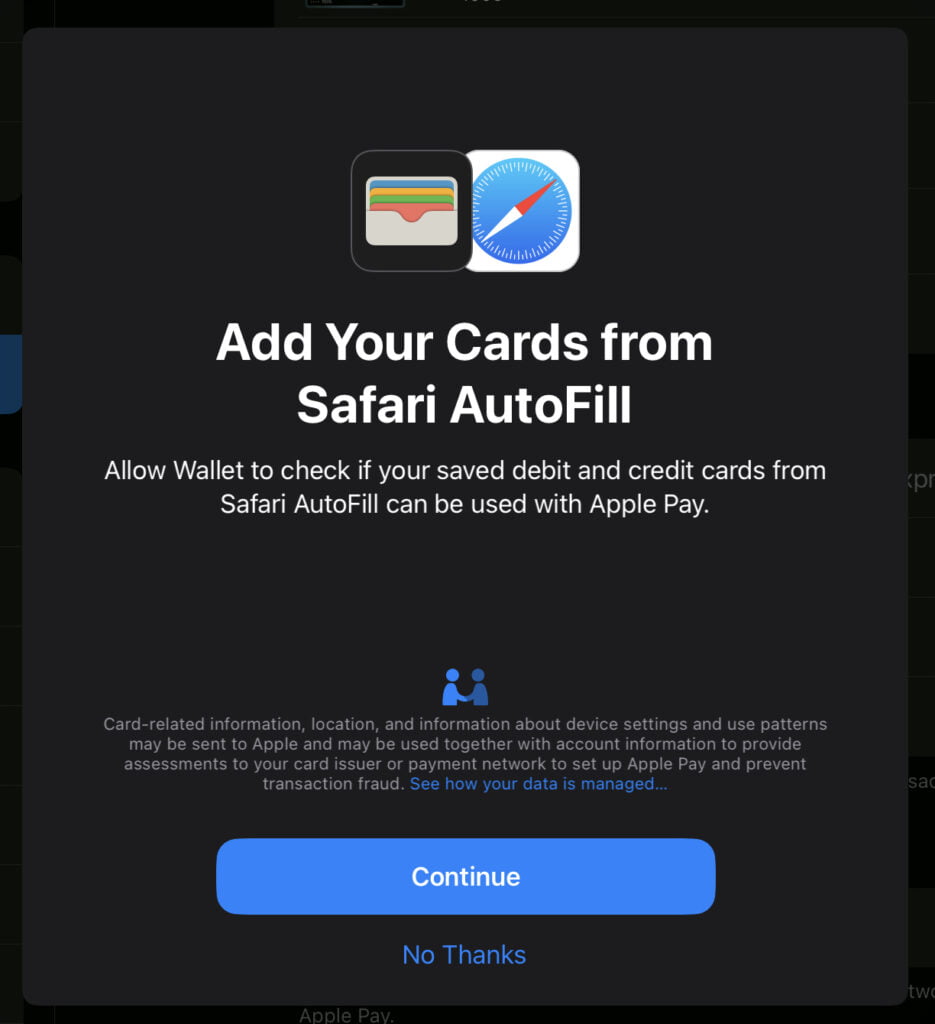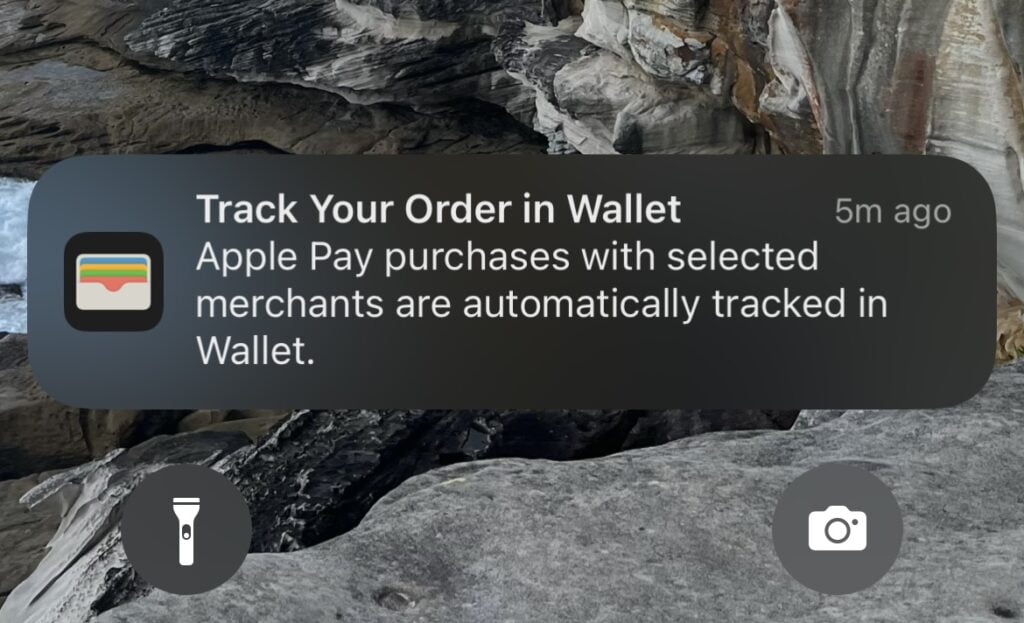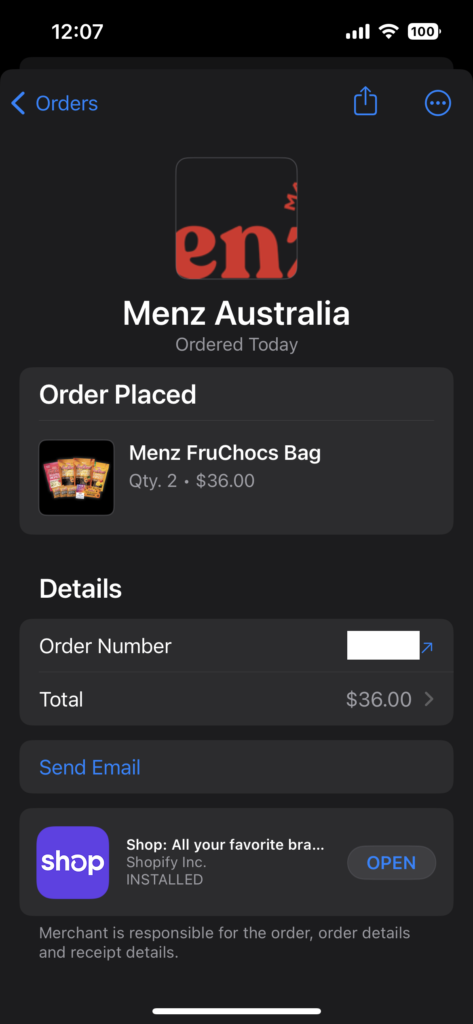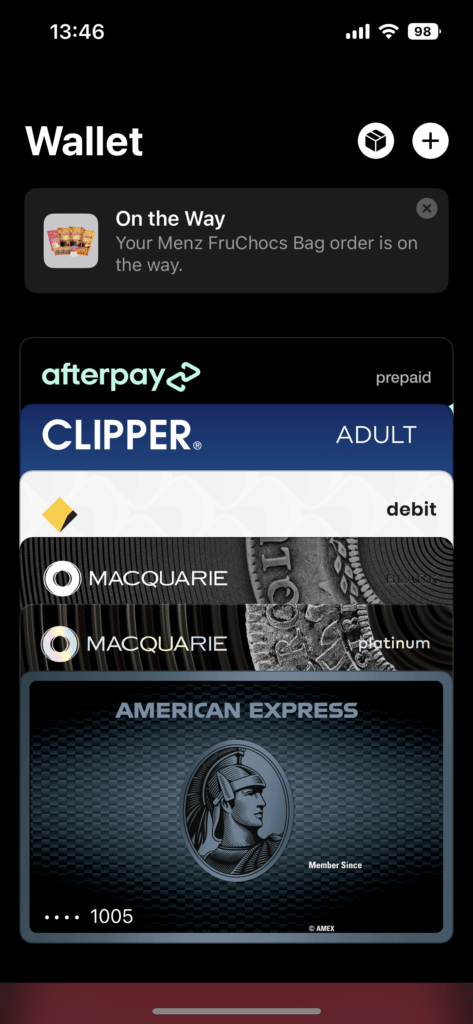Following on from the peek after the WWDC announcement back in June, Apple has been pushing out public and developer betas of iOS 16, iPadOS 16 and macOS Ventura – so what’s new with Wallet?
Unfortunately there’s still nothing like Apple Pay Later, or Drivers Licenses or IDs for Australia – let alone features the US has had for years, like Apple Card or Apple Pay Cash.
Perhaps one day Apple will expand these features outside of the United States – I’m sure customers down under would love them. 🥰
First – there’s a new ‘Orders’ button in Wallet, found in the top right next to the ‘+’ button to add new cards. All of your orders will automagically appear here after using Apple Pay at a participating merchant – like one powered by Shopify
There’s been some tweaks to the layout of cards and passes. The ‘…’ menu in the top right has now gotten more options to quickly jump to the information you want.
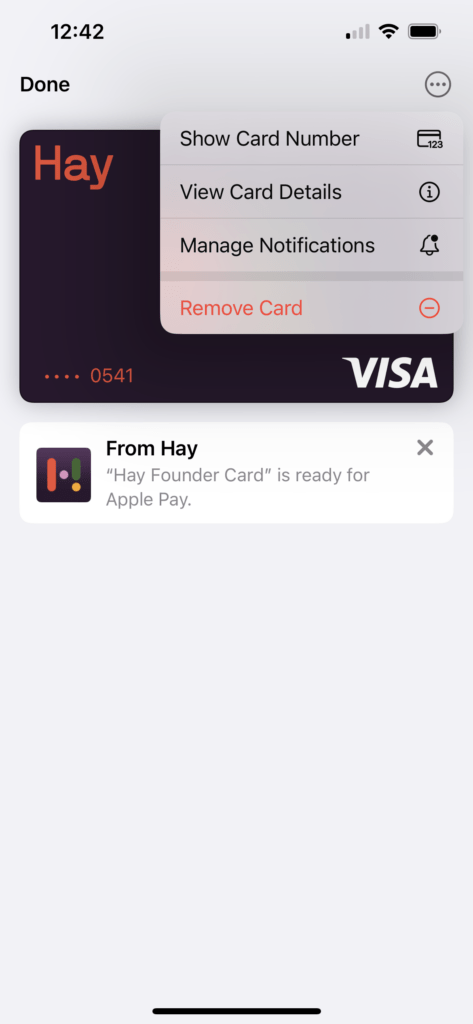
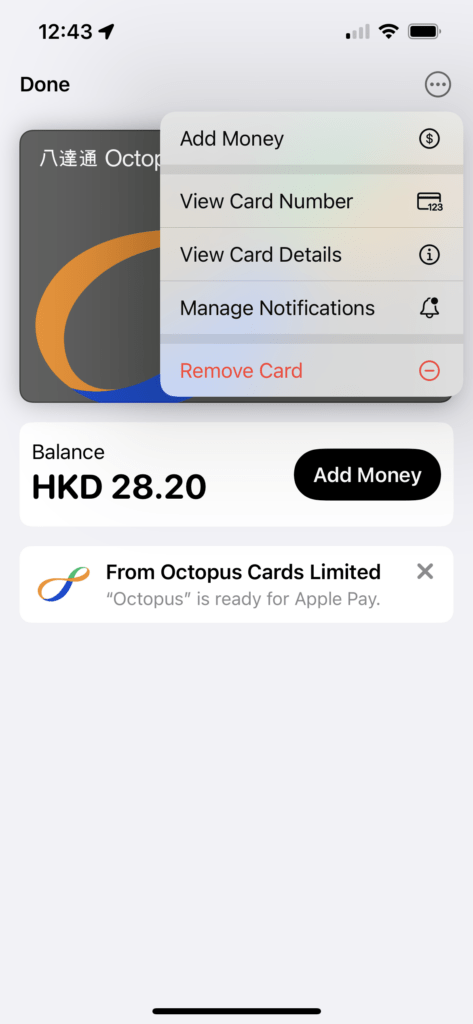
(Before you get too excited, for regular payment cards that aren’t Apple Card, “Show Card Number” will only show your ‘physical’ last 4 digits and Apple Pay last 4 digits). And manage notifications doesn’t have anything new either!
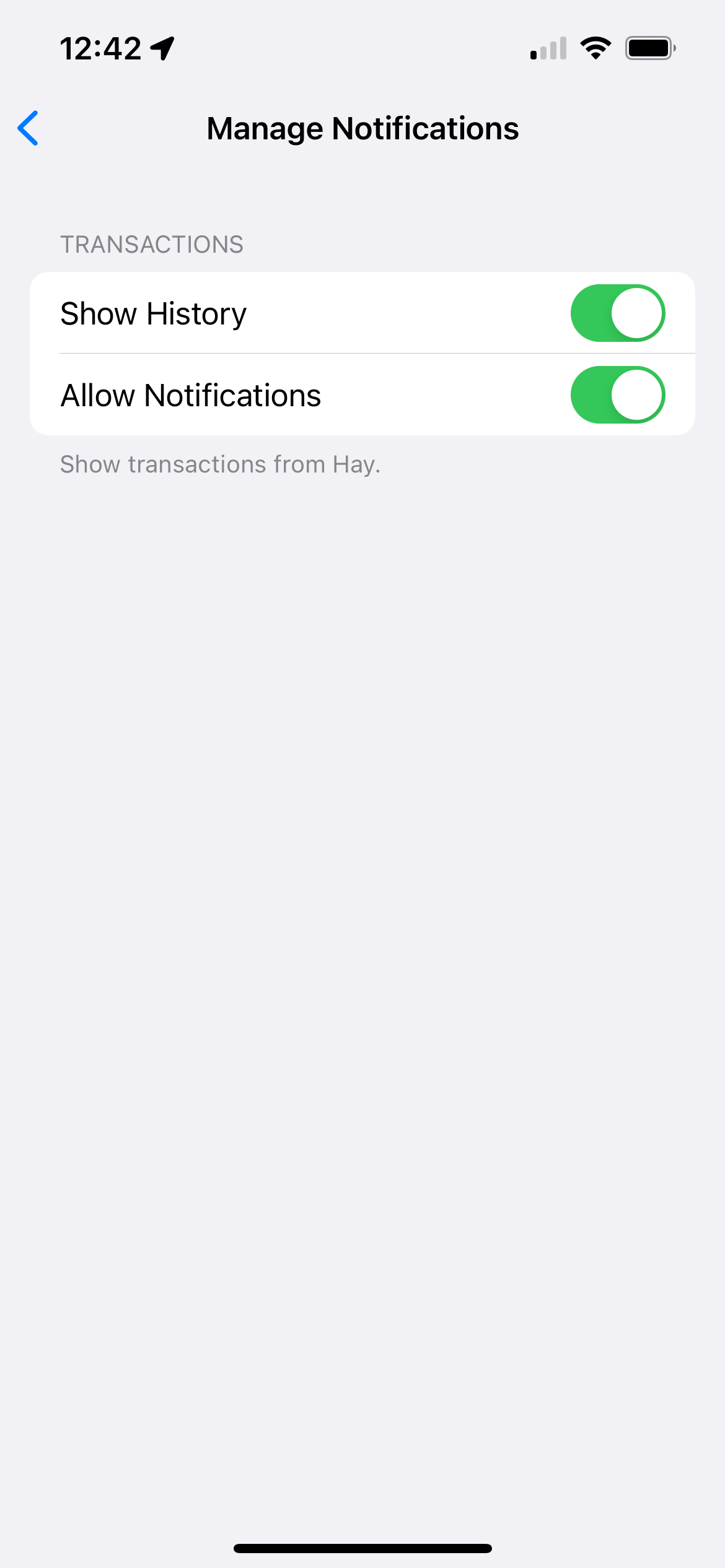

There’s tighter integration with Safari Autofill and Apple Pay – you can now opt to let Apple Pay check if your cards saved in Autofill can be added to Apple Pay (and it works the other way too – add your card to Apple Pay and it’ll be saved in Safari Autofill)
Apple Pay now works in browsers other than Safari (eg, if Chrome or Edge is more your thing) on iOS.
And finally – order tracking!
To celebrate making it another year around the sun, I received a very tasty offer from Menz – the home of FruChocs and other goodies. Unfortunately they’re not easily accessible in Sydney, so they’re an occasional treat a few times a year. And thankfully, happy birthday to me!

From what I can tell – as long as you buy from a participating merchant – using Shopify in this case – and pay with Apple Pay, it’ll end up in “Orders” in Apple Wallet. You get a receipt with some basic info; the order number, what you ordered, and the total. The “Send Email” button populates an email with the merchant’s email if you need to contact them. There’s also a link to track the order in the merchant’s app (Shop by Shopify, in this case)
Updates appear at the top of Wallet above your payment cards – in this example, when the order status changes.
You can see all of your orders at once by tapping the Orders – little package icon – at the top of Wallet, and then tap on the order to see more details. You can also share orders via email, iMessage etc – like if you’ve ordered a gift for someone.
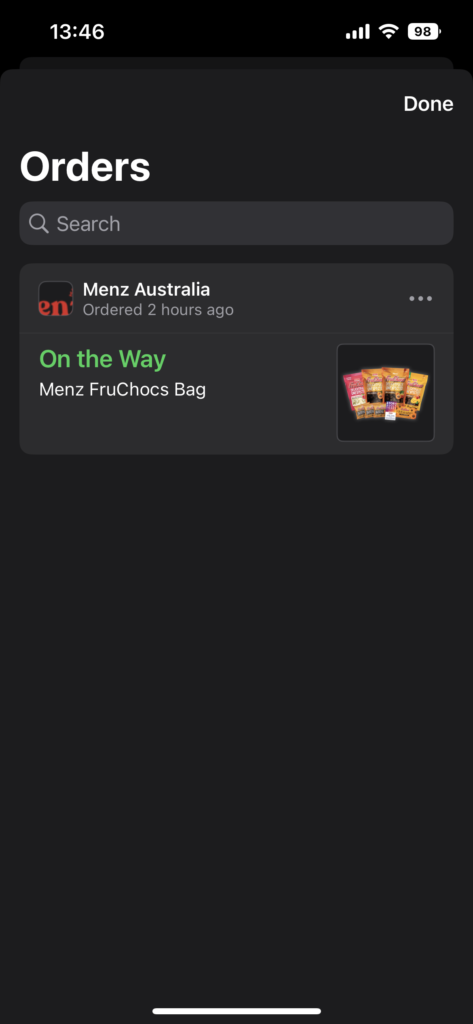
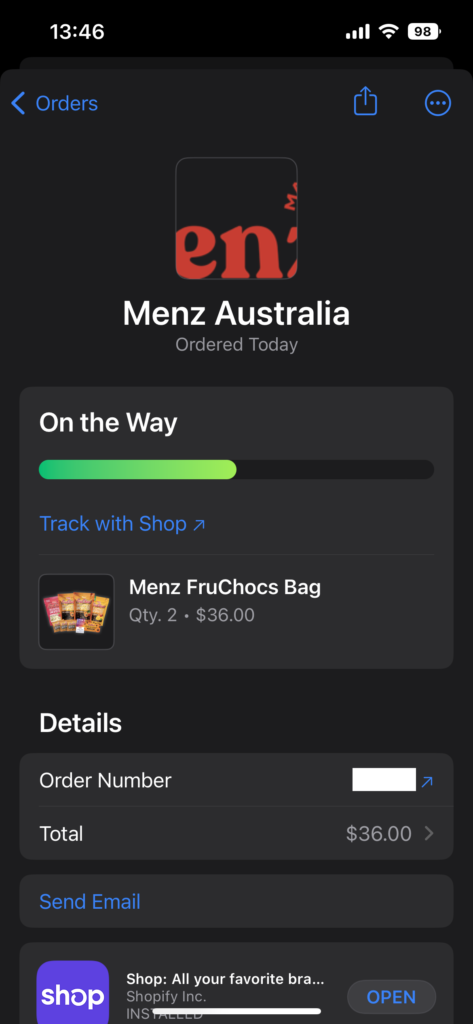
I think this is a nifty surprise feature – it’ll take a bit of working out what merchants do and don’t support it, and training yourself to use devices with Apple Pay (ie picking up your iPhone to order instead of a PC/Mac, even if using the same Shopify ‘account) for orders to be tracked.
Hopefully more merchants support it – especially Apple. While it’s great that Apple offers Wallet passes for product pickups, they can get cluttered and you have to remember to remove the pass after you’ve picked up your order. Using the new Order Tracking feature should hopefully make this a little more streamlined – and apply to delivered orders too.
We can hope!
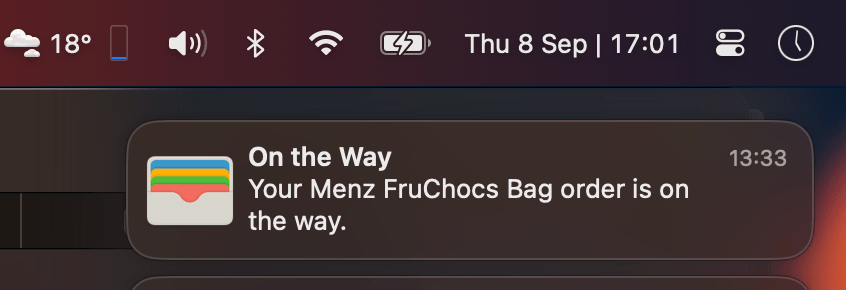
Oh, not sure if it’s intended – since clicking the notification shows an error, probably not – but order tracking notifications also show in macOS Ventura and iPadOS 16 – even though you can only see orders in Wallet on iPhone.
Another either surprise feature – but most likely bug – Apple Wallet pass notifications also show on macOS Ventura and iPadOS