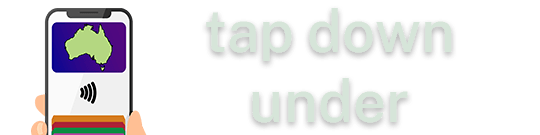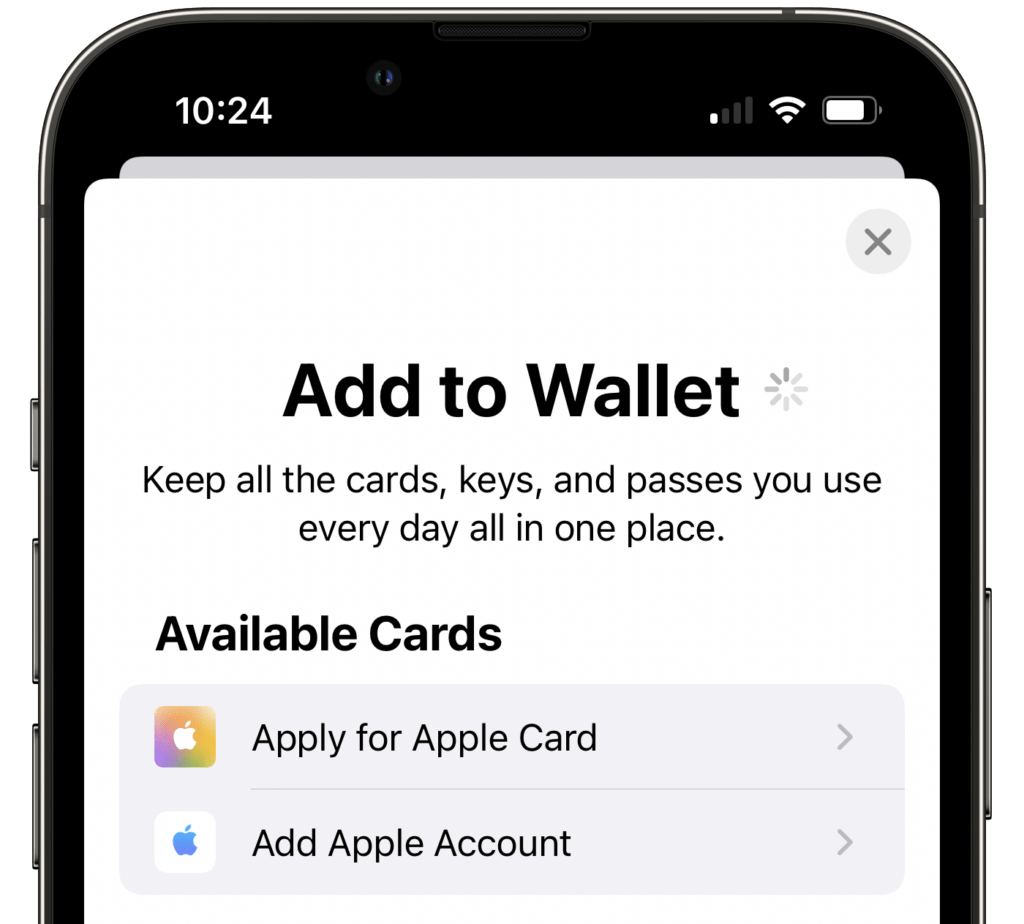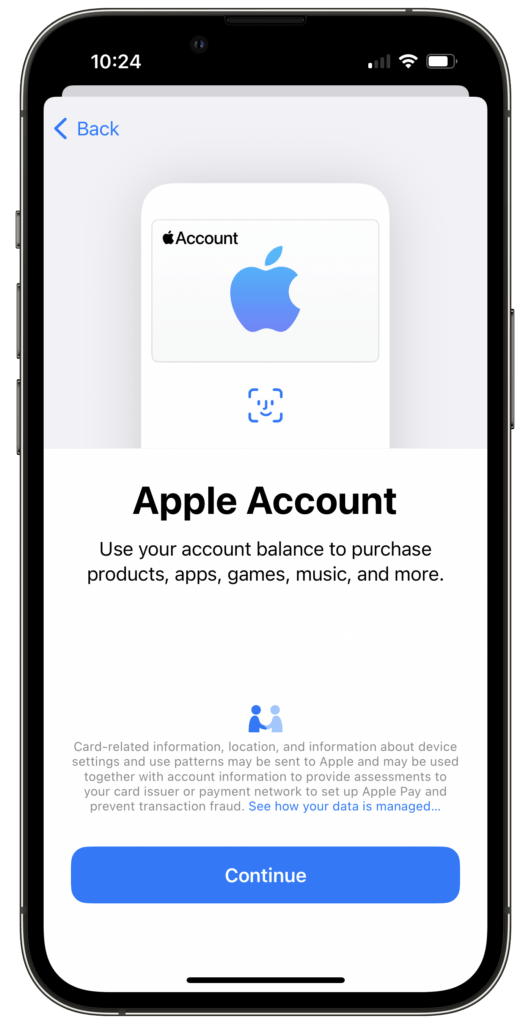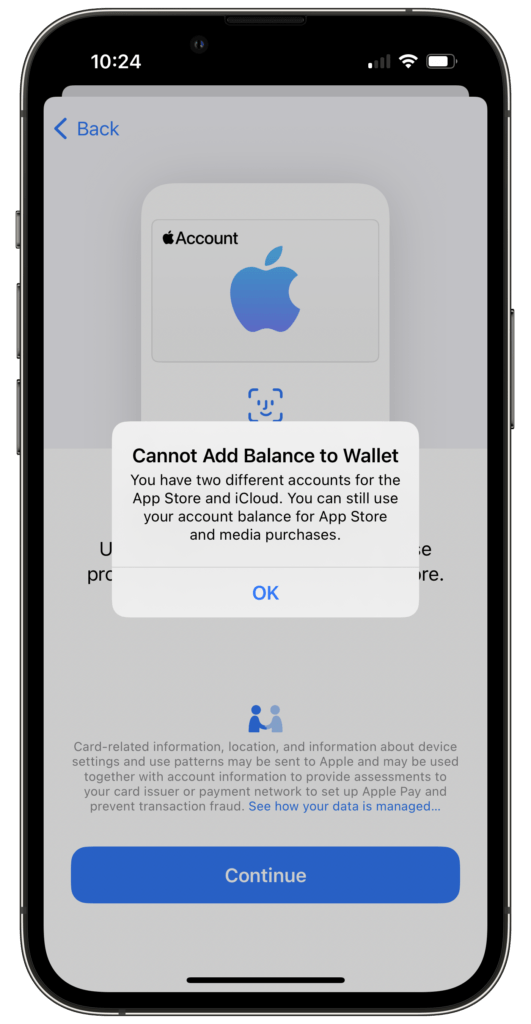After code was discovered in the first iOS 15.5 betas last month, Apple has flicked the switch and enabled the ability to add your Apple Account card to Wallet if your iPhone is running iOS 15.5 or later.
The catch? It’s available in the United Stations only, at least to start.
Hopefully Australia isn’t far away!
It’s added much like any other credit or debit card (or Apple Card or Drivers License, if you’re in the US) – open Wallet, tap ‘+’ and ‘Add Apple Account’ will appear as an option as long as you have a balance above $0.
This is different to the old ‘iTunes Pass’, which you added to Wallet via the App Store or iTunes apps.
As mentioned above, the main catch (OK, there’s two) is that it’s only available in the United States right now.
While the option to add Apple Account will show if you change both your iPhone region *and* language to the United States (apparently they also speak English over there, which makes it a little easier), unfortunately Wallet will check to see that the region on your Apple Account matches your iPhone region – so you can’t add an Australian balance even if your iPhone is set to the US.
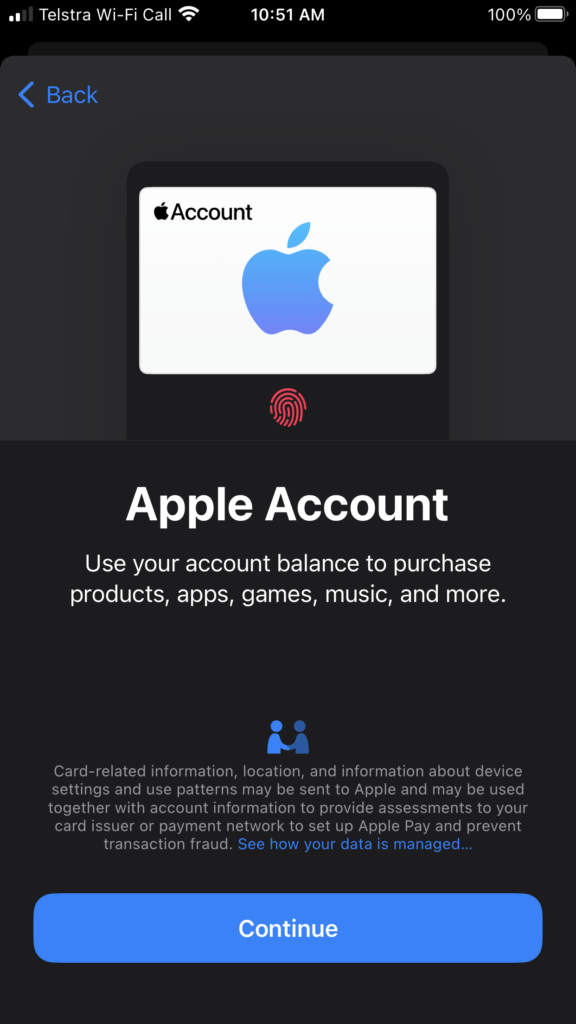
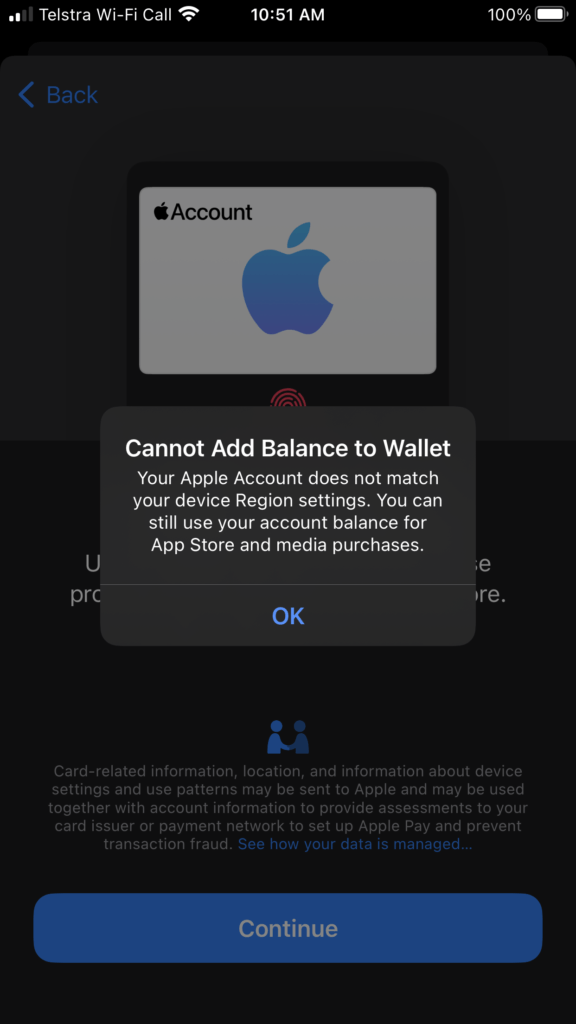
And the other catch – you have to have the same account used for both iCloud (which Apple Pay is tied to), and Media and Purchases (App Store, iTunes, Subscriptions etc). If you have separate accounts, you can’t add your Apple Account to Wallet as of yet.
Hopefully an Australian launch isn’t too far away – making it easier to both keep track of your Apple Account Balance, and also being able to use it to spend in an Apple Store (without having to order online for pickup in store).
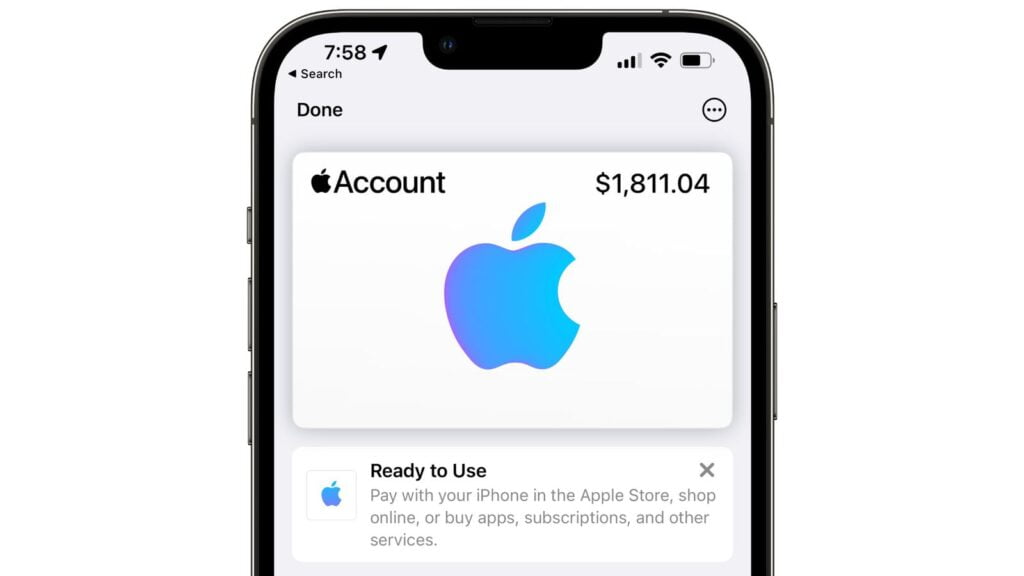
Looking to find out more? Check the new Apple Gift Card and Apple Account Balance guide for more information and answers to your questions.